現在您所看到的這個網站,發表的時候,就是架在 Byethost 的免費空間上的。
申請步驟如下:
- 連線到 Byethost 官網,網址 https://byet.host/
- 按下頁面上的註冊按鈕

- 輸入註冊資料(以本站 smat.byethost24.com 為例)
- Sub Domain Name:smat
- Your Password:請你自己設一組密碼
- Your Email:請輸入你自己的Email
- Site Category(網站類別):Personal
- Site Language(網站語言):Non-English (非英語)
- Enter Code:輸入圖片上顯示的驗證碼
- 按下 Register
- 畫面會顯示已經寄一封電子郵件的認證信到你的Email信箱去了。這個網頁先不要關掉喔!如果沒有收到認證信,可以按下頁面上的按鈕,重送一次認證信。
- 登入你的電子郵件信箱去收信吧!
- 信件主旨是 Your account activation email
- 按下信中的超連結啟用網站
- 網頁會顯示你的網站資訊(以本站為例)
Cpanel Username: b24_xxxxxxx
Cpanel Password: xxxxxxxx
Your URL: http://smat.byethost24.com or http://www.smat.byethost24.com
FTP Server : ftp.byethost24.com
FTP Login : b24_xxxxxxxx
FTP Password : xxxxxxxx
MySQL Username : b24_xxxxxxxx
MySQL Password : xxxxxxxx
MySQL Server: xxx.xxx.xxx.xxx
Cpanel URL: http://cpanel.byethost24.com/ - 以瀏覽器連線 http://cpanel.byethost24.com/ 登入管理介面
Username: b24_xxxxxxx
Password: xxxxxxxx
Language: Chinese_Traditional
按下 Log in 就完成囉!
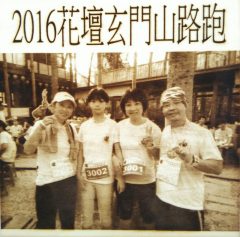
Cpanel URL: http://cpanel.byethost24.com/
網址會被導向到 http://panel.byethost.com/
所以直接連線到 http://panel.byethost.com/ 也OK!